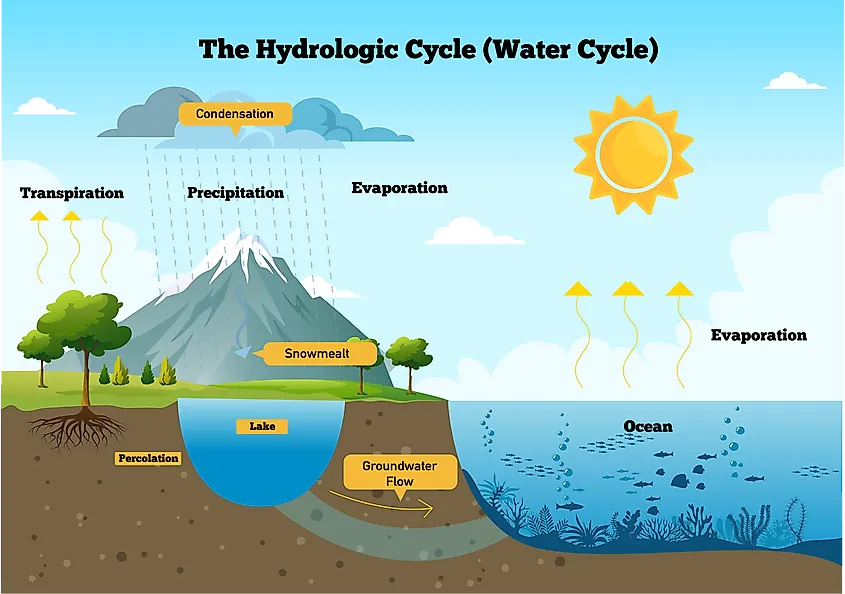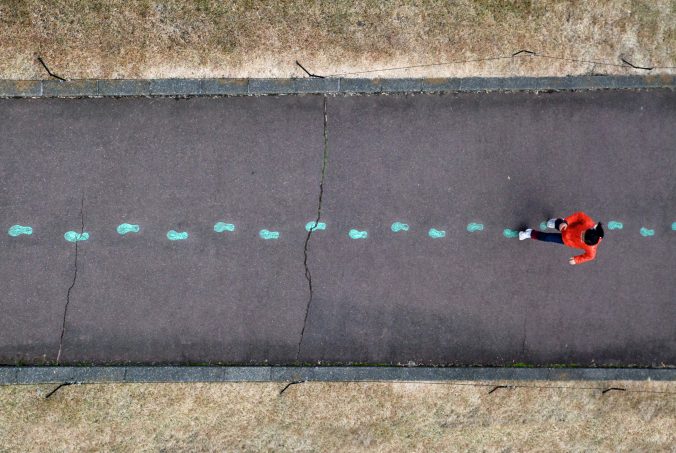Today, Kristen came to our class and talked about technology in outdoor education. We started the class inside, talking about different resources for technology in outdoor education, then we did the rest of the class outdoors. While we were in the class room, there were a few points that caught my attention. The first thing Kristen talked about that I enjoyed was when she talked about how, before her class starts, she will show her students, using google earth, the places that they are going to learn about. This helps to teach students about the culture, ecosystems, architecture and community of the location and helps to immerse students in the learning. Jumping off of that, Kristen talked about using videos to teach students about how the land has changed. Showing students videos of where they live, but in the 1910’s, can help educate students on how the land has changed, which can lead into a discussion about the land and how it will continue to change. Finally, Kristen showed us different websites that have wordlist for different Indigenous languages you can show to you students. This can help them learn about the traditional land they learn on and its peoples.
For the second half of the class, we went to Finnerty gardens at UVIC. We did an activity where we walked around the gardens, found different QR codes and read up about the gardens. I really enjoyed this activity as it gave us time to be outside and explore the campus, while learning about the grounds themself. I think this activity would be great for younger students, and you could us it as a mindfulness moment and even have different stations with breathing exercises. Giving students time to learn outside will show them how learning connects to their real lives.