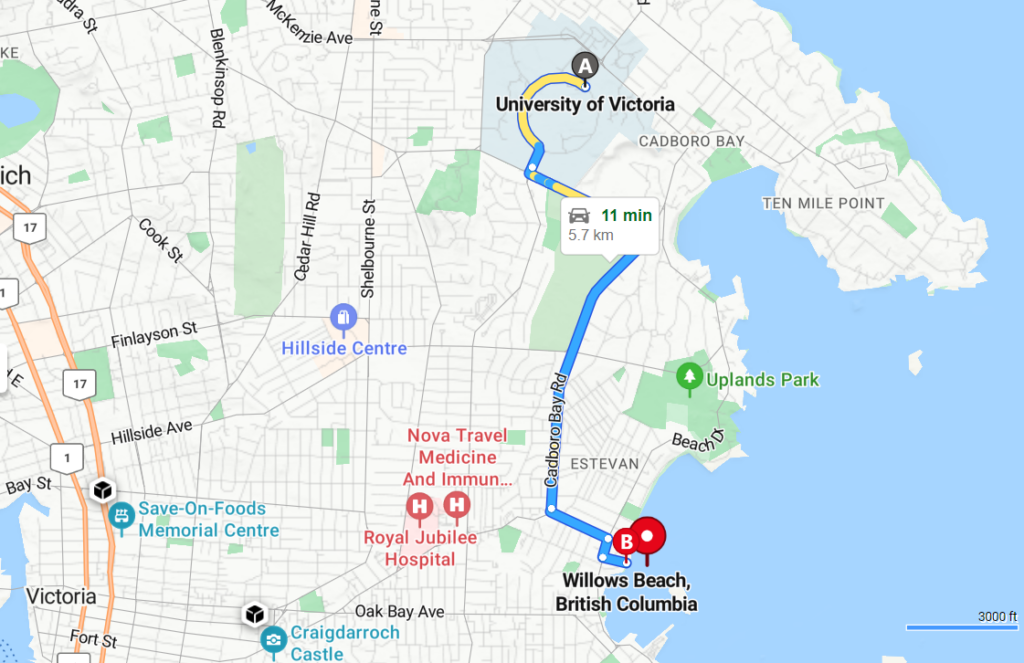Today, Kristen came to our class and talked about technology in outdoor education. We started the class inside, talking about different resources for technology in outdoor education, then we did the rest of the class outdoors. While we were in the class room, there were a few points that caught my attention. The first thing Kristen talked about that I enjoyed was when she talked about how, before her class starts, she will show her students, using google earth, the places that they are going to learn about. This helps to teach students about the culture, ecosystems, architecture and community of the location and helps to immerse students in the learning. Jumping off of that, Kristen talked about using videos to teach students about how the land has changed. Showing students videos of where they live, but in the 1910’s, can help educate students on how the land has changed, which can lead into a discussion about the land and how it will continue to change. Finally, Kristen showed us different websites that have wordlist for different Indigenous languages you can show to you students. This can help them learn about the traditional land they learn on and its peoples.
For the second half of the class, we went to Finnerty gardens at UVIC. We did an activity where we walked around the gardens, found different QR codes and read up about the gardens. I really enjoyed this activity as it gave us time to be outside and explore the campus, while learning about the grounds themself. I think this activity would be great for younger students, and you could us it as a mindfulness moment and even have different stations with breathing exercises. Giving students time to learn outside will show them how learning connects to their real lives.
Over the weekend, I went for a walk on the part of the galloping goose trail the is beside Matheson Lake. The trail is excellent for running, walking, and biking as it is paved the whole time. There is an additional trail the goes around the lake that is more of a hike, but is also beauftiful.

There are a lot of benches along the trail to take a rest, and the lake is an excellent place to swim in the summer.

Matheson Lake is out in Mitchosen, so it is a bit of a drive, however, it is definitely worth the commute. It is a great walk to go on if you want to put a podcast on, and just focus on the scenery as the path itself is super flat.
Below I have linked the directions to Matheson Lake from UVIC!
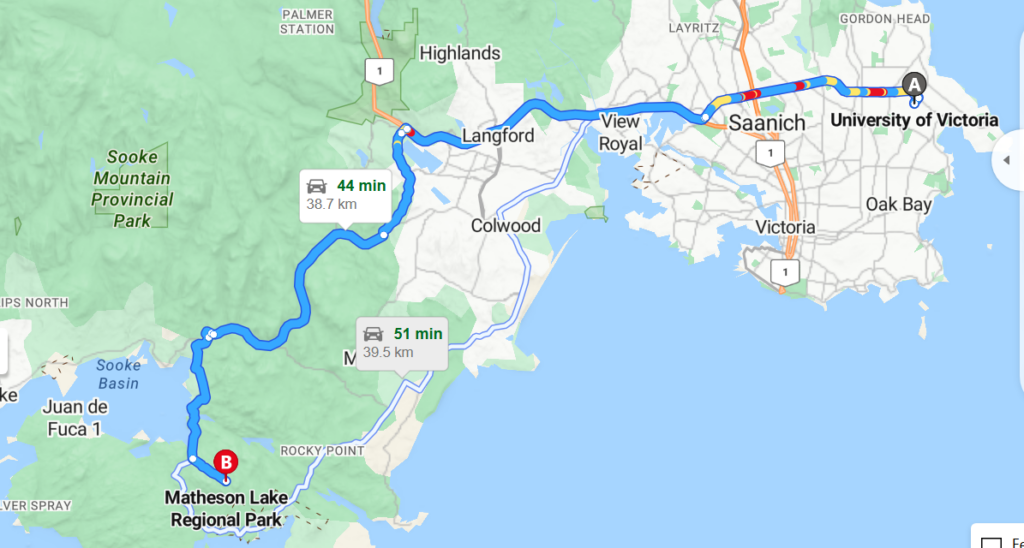
Bing Maps – Directions, trip planning, traffic cameras & more
During Kaori and Neesha’s presentation, the two things that stood out to me were “Educators actively shift the system while within it,” and “Inclusion is about creating spacing with inclusivity in mind, not just once a problem arises.” The first point about educators shifting the system while within it stuck out to me as we are in a position where we have to work under the rules of the system while being the most exposed to how those rules hinder learning and inclusivity. How can teachers simultaneously work within the system while working against it? I think starting by educating students about inclusivity, expression, acceptance, and autonomy can help move out of the exclusion and discrimination that lives within the system. By doing so, we create a future generation that will continue to push against this narrative. The second point struck me as in my public school education, inclusive spaces only seemed to be created when there were students who “needed them.” Usually, this assessment was based on a physical disability, and then an adjustment would be made. Using this approach excludes all of the students with non-physical struggles or those who are suffering in silence. If we create an environment with inclusivity as part of the foundation, we guarantee that every student will feel safe in the classroom and have a space to learn at their full potential.
A final piece I want to touch on from the presentation is not knowing what aspects of students’ identities shape who they are. Just because a student has a “distinctive factor” that we would usually assume would shape who they are, that does not mean it is something they identify by or is a crucial part of their identity. It is important to know your students and what they value about themselves, not project your assumptions and biases on them. Giving students opportunities to share about themselves and what is important to them can help you to better understand their identity.
This week, we had Kaori and Neesha come to our class to discuss technology and inclusion. In this reflection, I want to talk about an activity she did at the beginning of the class. Before class started, we received a piece of paper that came in one of three colours (green, blue, and yellow). I wasn’t aware of what this was for, but I assumed that I would be writing on it at some point. After Kaori introduced herself, she asked all the people with blue pieces of paper to hold their paper in the air. Then, they were told that they could listen to only half of the presentation, and then they had to leave. Then she asked the people with the yellow paper to hold their paper in the air. While their paper was in the air, they were told that they were lucky and got to stay for the whole presentation. Finally, the people with the green papers were told to hold their papers in the air. Then, they were told that they were not allowed to stay for any of the presentations. I was initially very confused as I thought that Kaori was serious, but then she told us that it was just an activity to show what discrimination feels like. This was very moving for me as I was one of the people with the yellow paper. At first, I was happy that I got to stay because of my paper, and I felt proud to be in that group. Then, I quickly became sad as many of my friends were not in the yellow group and were going to leave. I think the most crucial piece that I picked up while doing this activity was recognizing that it was my friends that I was going to miss. It is very easy to disconnect from people we do not know and not feel bad for them when they are excluded. However, the moment it is a person you know and care about, what is happening to them becomes personal. This is a prime example of why it is so important for students to learn about different cultures, races, religions, and traditions as well as about those who are being discriminated against, so they can see how it is not ok, and they can experience the emotions on a personal level. This activity would be a great one you could use to teach your students about discrimination and how it feels to be excluded based on something as silly as the colour of the paper they were given. I think it can also teach them about how people don’t choose the be excluded, just like how students did not get to choose which colour paper they were given. They could not pick the same colour as their friends or pick their favourite colour, they were given a random piece of paper and had to live with it.
Over the weekend, I walked from my house the Tovey Bay in View Royal. Tovey Bay is a small beach of off Tovey Crescent, hidden between houses. It is a small beach, and when the tide is in, the beach is practically non-existent.

The beach is at the bottom of a long staircase, therefore it is not easily accessible for those who are not able to use stairs.

When the tide is out, It is a lovely beach to go to in the summer to lounge and even swim in the ocean. It is still pretty cold, but is a nice bay to do so in.

The walk itself is nothing extraordinary as you are walking through a residential area, so if you do have a dog, they would have to stay on the leash. However, once you have arrived at the beach, it makes it worth it.
My dog Koko is a big fan of this beach, and loves the run around in the water and explore the bushes.

For those who cannot use the stairs, there is a bench at the top so that you can still see the beauty of the beach without having the use the stairs.
Below I have added the directions to Tovey Bay from UVIC.
University of Victoria to Tovey Shoreline Access – Google Maps
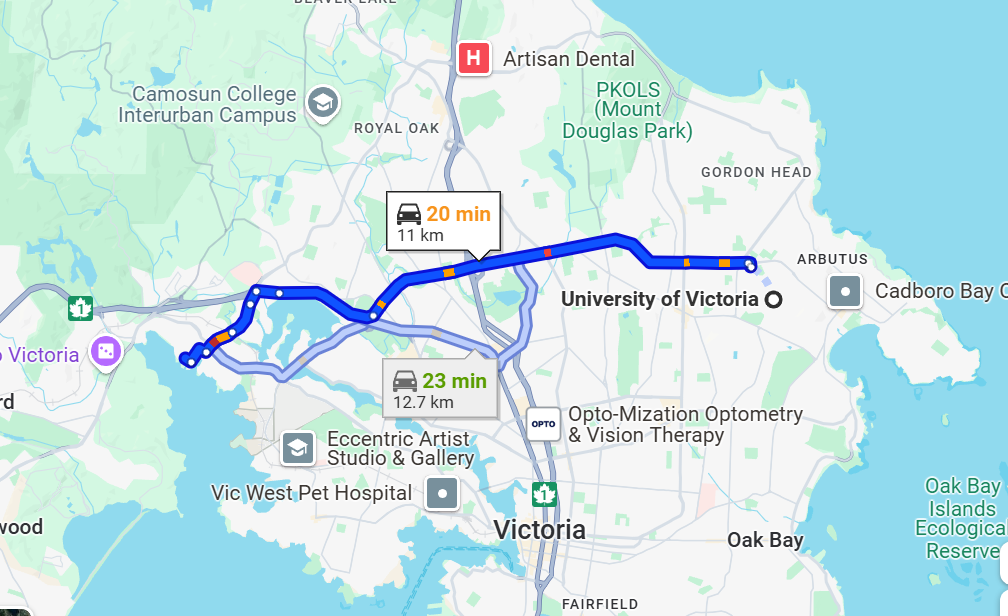
Over the weekend, I did the 10km walk around the airport called the flight path. The flight path is a paved trail that follows the boarder of the airport and its surrounding grounds. the path is well paved, few inclines and easily accessible for anyone with a wheel chair or other aids for moving. there are a variety of benches throughout the walk if you need to take a break, and there is also parking all along the path so you can park at any point of the trail and walk however far you want.

The airport and the land surrounding it is rich with history. Throughout the walk there are information boards where you can read up on the brief history of the location you are at. On these boards, you will also find a map of the path that will show you where abouts you are.


While reading the board above, I learned that there is a creek that boarders the airport. This creek used to be a serious salmon habitat, however, during the second world war when the airport was used for military purposes, the creek became severally polluted. this resulted in a decline of salmon population in the creek. However, recent environmental projects have cleaned up the creek to allow the salmon to return.
This path not only boarders the airport, but the British Columbia Aviation Museum. It is very cool to walk past as there are usually historical airplanes outside of the museum. The Historic Martin Mars water bomber is outside of the aviation museum after it took its final flight over the summer, and this will be its new home. Popping into the museum could be a fun way to break up the walk for those who may need a quick break.

There are a couple of cafes/ markets where you can stop and have a bit to eat and something to drink as another way to split up you walk. Mary’s Bleue Moon Café is located on Canora Rd, and is a great family restaurant where you can stop for a bite to eat. The Fickle Fig Farm Market is located on Beacon Avenue and is a beautiful place to relax, have some pastries, and enjoy the beautiful scenery.

Overall, I think that this is an excellent walk for everyone. It is also a great place to run and bike and allows you to modify it to your skill ability.

It is a distance from UVIC, however, while a long journey, there are buses that can take you from UVIC to the airport. While you are out there, you can also explore the town of Sydney, as it is very beautiful and full of things to do.
Below I have included the directions and bus routes from UVIC that will take you to the airport.
University of Victoria to Victoria International Airport – Google Maps
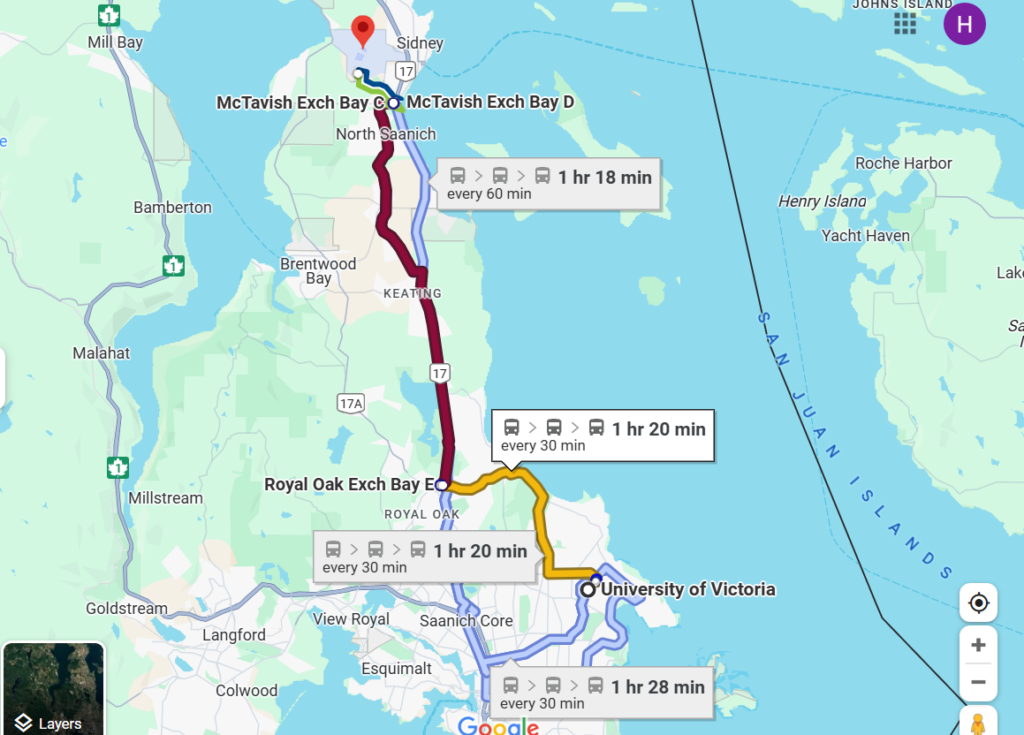
Today we participated in an Ed Camp. This was my first time doing this and I loved it! We started by brainstorming ideas for topics we wanted to learn more about. We took those ideas, wrote them on sticky notes, and stuck them to the wall. Then, using three circular stickers given to us at the beginning of class, we voted for the top three ideas we liked the best and wanted to learn more about. The top four ideas with the most votes were chosen, and we split into four groups based on the topics we wanted to discuss. Thirty minutes were given for the group to discuss their topics. I found this to be a very engaging way to share and gain knowledge about different ideas that we were interested in. You were also able to leave your group and go to a different one if you wanted to see the different topics. I believe that this would be a great this to do with upper elementary students as a way to engage them in the content. You could also adapt this idea and have pre-meditated ideas that had to do with your unit, and the students could choose which one they want to be a part of as an introduction to the unit topic. This way, you are still staying on topic but are allowing some autonomy and choice for the students, which will help with engagement. You could even have questions on the board that students could answer if they needed direction. Overall, I like this concept for making the class more engaging and fun for students.
Durrance lake is a beautiful, secluded lake off of West Saanich road. It has a beautiful walk that circles the lake, a small dock which is great for fishing, and is an excellent, warm lake to swim in in the summer. Because it is a bit out of the way, you chance of seeing wild life on this walk is very high. Half of the walk is flat dirt/ gravel path that is easily accessible, however, the other side of the lake is a bit more ragged and not as easy to walk on.

I really enjoy this walk, as I feel like I have escaped when I go here. It is a favourite spot, so there are usually people there, however, there are so many side trails that you don’t tend to bump into to many people while you are there.

The lake is located near a Red Barn Market, so it can be fun to grab a sandwich after your walk!

The walk itself is not very long, so it is a great way to split up you day if you need a quick break and some fresh air.

This walk is a ways from UVIC, but it is worth it if you love nature and need a break from the hustle and bustle of city life.
Below I have added the directions from UVIC to Durrance Lake!
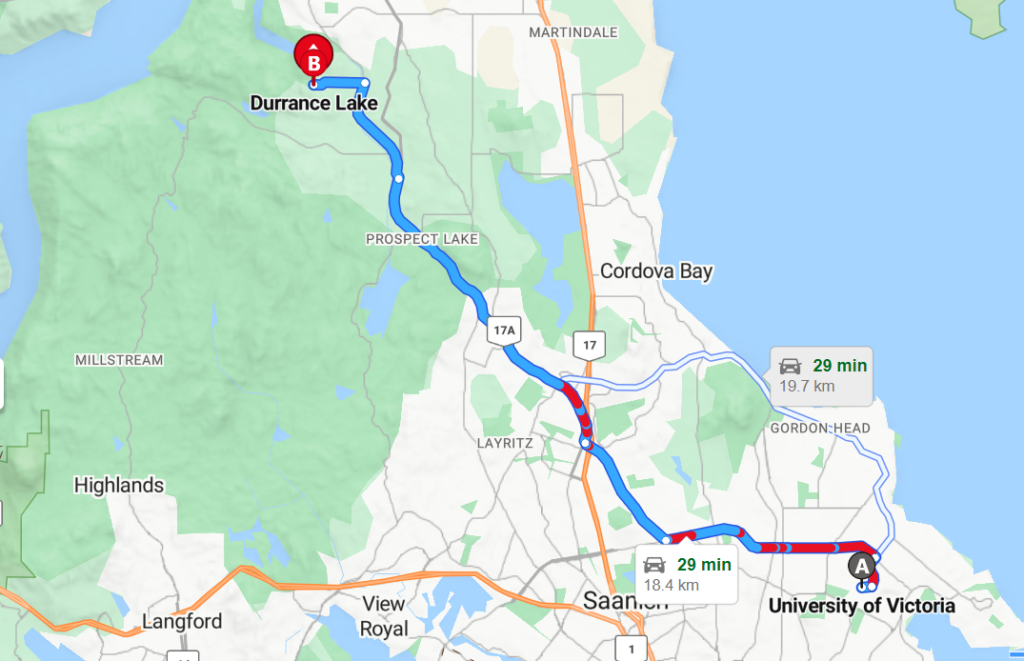
Today I was on a mission to see some of the waves in the ocean thanks to the wind. I drove along Dallas road, and landed at Willows Beach. Willows Beach is located in Oak Bay and is the beach that the Oak Bay tea party takes place at. It has beautiful, white sandy beaches, and you can see the Oak Bay marina to the right, and Cattle point to the left.

Despite the wind, it felt like there was spring in the air today. The sun was shining, and the beach was beautiful.

The beach is an easy walk, and there is a concrete path that follows most of the water front, so if you do not want to walk on the beach, this is a good alternative. The beach is usually rather busy as it is in the heart of Oak Bay, there is a great playground, and the views are spectacular.
The beach is also dog friendly, so naturally I had to bring my favourite adventure buddy Koko. She was a big fan of the beach and was pretty tired after the beautiful walk.



The beach is great all year round, especially for swimming in the summer! The way that the tide comes in and out allows the sun the heat the sand, so when the tide comes in, the warm sand heats the water and makes it a very pleasant place to swim.
I would recommend coming to this beach if you are looking for a place to lounge in the sun, or a nice stroll to get some fresh air.
Below I have linked the directions to Willows Beach from UVIC!